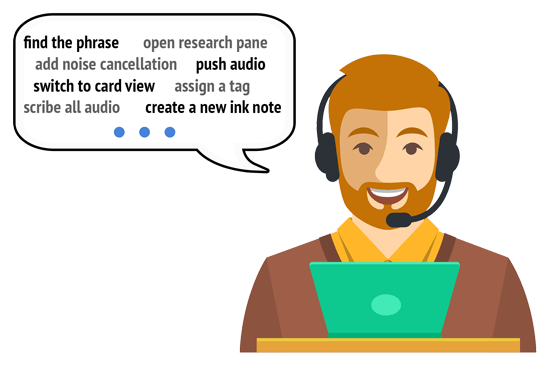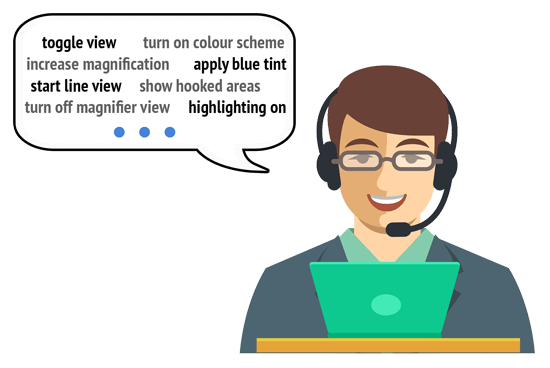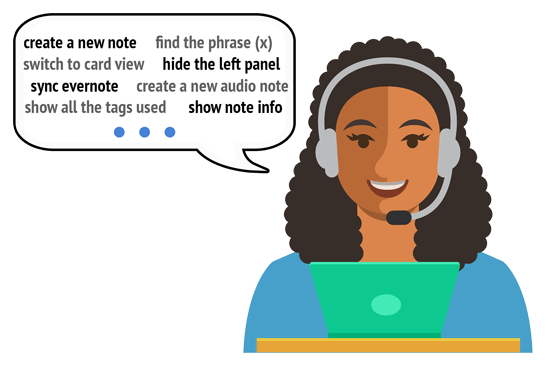VoxAid Note Taking Edition
Install and add 1000s of bespoke Dragon commands for Note Taking application software
VoxAid Note Taking Edition enhances Dragon Professional with bespoke voice commands for a range of popular note taking software.
Take advantage of enhanced hands-free control of software programs, i.e. Glean, Sonocent Audio Notetaker, Microsoft OneNote and Evernote.
Install and add 1000s of bespoke Dragon commands for Note Taking application software
VoxAid Note Taking Edition enhances Dragon Professional with bespoke voice commands for a range of popular note taking software.
Take advantage of enhanced hands-free control of software programs, i.e. Glean, Sonocent Audio Notetaker, Microsoft OneNote and Evernote.
VoxAid supporting people with:
Physical disabilities, SpLDs (e.g. dyslexia, dyspraxia), memory issues and other conditions such as anxiety or stress which can impact on a student’s ability to fulfil their full potential.
Create, manipulate and edit your notes by dictating software related phrases
All software programs have their own individual functions, menus and keyboard shortcut combinations. VoxAid Note Taking Edition provides bespoke commands that are only application-specific, and enable you to dictate command phrases and terminology that relate to the software application you are using.
Create, manipulate and edit your notes by dictating software related phrases
All software programs have their own individual functions, menus and keyboard shortcut combinations. VoxAid Note Taking Edition provides bespoke commands that are only application-specific, and enable you to dictate command phrases and terminology that relate to the software application you are using.
No need to remember keyboard shortcuts to perform application functions
Using keyboard shortcuts is an effective and efficient way to use software applications, but who can remember all those combinations of keyboard keys?
Using VoxAid voice commands alleviates the need to remember keyboard shortcut combinations. You can simply dictate application-specific commands and functions which are then carried out; ideal for students with poor working memory and low memory retention.
No need to remember keyboard shortcuts to perform application functions
Using keyboard shortcuts is an effective and efficient way to use software applications, but who can remember all those combinations of keyboard keys?
Using VoxAid voice commands alleviates the need to remember keyboard shortcut combinations. You can simply dictate application-specific commands and functions which are then carried out; ideal for students with poor working memory and low memory retention.
VoxAid supporting Access to Work employees with:
Disabilities, health conditions (physical or mental), SpLDs (e.g. dyslexia, dyspraxia), visual impairment issues and other conditions such as fatigue, anxiety or stress which can impact on an individuals ability to perform their job role.
No need to get frustrated looking for functions within application menus
Navigating your way around software applications can often be a daunting task, locating or finding functions within menus and sub-menus can be equally frustrating and often leads to individuals experiencing anxiety, as they may feel that they are not making the best use of their time.
We recognise that it is far easier to say what you want an application to do, rather than having to navigate your way to the correct menu option and selecting the required function. The bespoke commands enable students and professionals to use applications more efficiently, therefore, saving time and reducing stress.
Includes natural language variations of commands
VoxAid appreciates that not everyone dictates in the same way, that is why the majority of bespoke commands include natural language variations, which makes for a more seamless form of dictation.
“move back 3 chunks”, “go back 3 chunks”, “move backwards 3 chunks”
“increase the volume”, “increase volume”, “make louder”, “turn up the volume”
What our friends think!